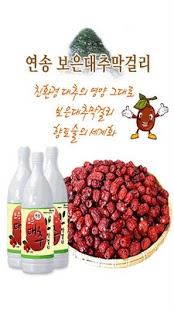Daechu makgulri 1.0
Free Version
Publisher Description
Hello, Great Farming Association corporation , DAEBO
We are seeking well-being of the traditional rice wine fermented in a foreign country is beneficial to humanity is recognized.
Gratitude to the local climate and climate conditions of gratitude perfect place to grow jujube jujube Jujube is known as a luxury in quality. Great Barrier Reef in the gratitude of our specialties Farming Association mulin dates in the mainstream tradition of combining high functionality tailored to the modern symbol of the new concept of beneficial to the human body has the need to switch to rice wine to the product release dates and gratitude due to the excellent quality of the global I'll supply of rice wine.
All our customers who have visited the best flavor and taste, health and our tradition is thought to have gratitude to be able to supply dates infinite would like to express our gratitude.
daejong Park CEO.
About Daechu makgulri
Daechu makgulri is a free app for Android published in the PIMS & Calendars list of apps, part of Business.
The company that develops Daechu makgulri is UBITOBE Co. Ltd.. The latest version released by its developer is 1.0. This app was rated by 1 users of our site and has an average rating of 5.0.
To install Daechu makgulri on your Android device, just click the green Continue To App button above to start the installation process. The app is listed on our website since 2011-02-11 and was downloaded 38 times. We have already checked if the download link is safe, however for your own protection we recommend that you scan the downloaded app with your antivirus. Your antivirus may detect the Daechu makgulri as malware as malware if the download link to kr.co.ubitobe.daebo is broken.
How to install Daechu makgulri on your Android device:
- Click on the Continue To App button on our website. This will redirect you to Google Play.
- Once the Daechu makgulri is shown in the Google Play listing of your Android device, you can start its download and installation. Tap on the Install button located below the search bar and to the right of the app icon.
- A pop-up window with the permissions required by Daechu makgulri will be shown. Click on Accept to continue the process.
- Daechu makgulri will be downloaded onto your device, displaying a progress. Once the download completes, the installation will start and you'll get a notification after the installation is finished.